The digital revolution has transformed the way artists create and share their work. Digital tools offer a range of possibilities, from sketching and painting to 3D modeling and animation. This article explores how to use digital tools to improve your artistic practice and produce visually captivating pieces.
Getting Started with Digital Art
Choosing the Right Software
The first step in creating digital art is selecting the right software. Here are some popular options:
- Adobe Photoshop: Ideal for painting, drawing and photo manipulation. Its robust features make it a favorite among digital artists.
- Procreate: A powerful and user-friendly app for iPad users, perfect for sketching and painting on the go.
- Corel Painter: Known for its realistic brush strokes and wide range of painting tools, making it great for traditional-style digital art.
- Clip Studio Paint: Excellent for comics, manga and animation, with tools specifically designed for these art forms.
- Blender: A free, open-source 3D creation suite for modeling, sculpting and animation.
Essential Hardware
In addition to software, having the right hardware is crucial for creating digital art:
- Graphics Tablet: Tablets like Wacom or Huion provide precision and control, allowing for a more natural drawing experience.
- iPad with Apple Pencil: A versatile option for digital artists, offering portability and a range of powerful apps.
- High-Resolution Monitor: Ensures accurate color representation and detail in your work.
- Powerful Computer: Necessary for running resource-intensive software smoothly, especially for 3D modeling and animation.
Mastering Digital Art Techniques
Learning the Basics
- Digital Drawing and Painting: Start with basic shapes and gradually move to more complex subjects. Practice different brush settings and explore blending techniques.
- Layers and Masks: Understand how to use layers to separate different elements of your artwork and masks to edit specific areas without affecting the entire piece.
- Color Theory: Learn the principles of color theory to create harmonious and striking color palettes. Experiment with different color combinations to see what works best for your style.
Advanced Techniques
- Photo Manipulation: Use tools like Photoshop to combine and alter photographs, creating surreal and imaginative compositions.
- 3D Modeling and Sculpting: Explore 3D software like Blender to create detailed models and sculptures. Experiment with textures, lighting and rendering to bring your models to life.
- Animation: Learn the basics of frame-by-frame animation or use software like After Effects for more complex motion graphics. Animation can add a dynamic element to your digital art.
Finding Inspiration and Resources
Online Tutorials and Courses
There are countless online resources to help you improve your digital art skills:
- YouTube: A wealth of free tutorials covering various techniques and software.
- Skillshare and Udemy: Paid courses offering in-depth instruction from professional artists.
- ArtStation Learning: A platform with tutorials and courses focused on digital art and concept design.
Art Communities
Joining online art communities can provide inspiration, feedback and support:
- DeviantArt: A popular platform for sharing digital art and connecting with other artists.
- ArtStation: A community for professional artists, particularly in the gaming and entertainment industries.
- Reddit: Subreddits like r/digital painting and r/learnart offer a place to share your work and receive constructive feedback.
Showcasing Your Digital Art
Building an Online Portfolio
An online portfolio is essential for showcasing your digital art:
- Personal Website: Platforms like Wix or Squarespace allow you to create a professional-looking portfolio.
- Behance: A platform for creative professionals to display their work and network with potential clients.
- Instagram: A popular social media platform for sharing your art and building a following.
Participating in Art Challenges
Art challenges can help you stay motivated and improve your skills:
- Inktober: A month-long challenge in October focused on creating daily ink drawings.
- Draw This in Your Style: A social media challenge where artists reinterpret each other’s work in their own style.
- Monthly Themes: Many online communities host monthly art challenges based on specific themes or prompts.
Digital tools have opened up a world of possibilities for artists, enabling them to create stunning artworks with greater ease and flexibility. By choosing the right software and hardware, mastering digital techniques and showcasing your work, you can take full advantage of the digital medium.